Workouts are the building blocks for the programs you’ll create for your clients, and we’ve given you three easy ways to get started.
- You can start with one of the sample workouts
- Modify an existing workout
- Or create a workout from scratch
The workouts tab is where you can see and manage all of your workouts. We’ve already created sample workouts for you to make it quick and easy to get your training online. At any time, you can use these workouts in your programming.
You can also edit an existing workout, and change it as much or as little as you need. You can
- adjust the reps, sets, time or weight
- add or remove exercises
- restructure the sequence as you see fit
Note: When you make changes to a workout from the workout screen, this will save the changes to the template. However, it will not make changes to any of your client's plans that may have had this workout applied previously.
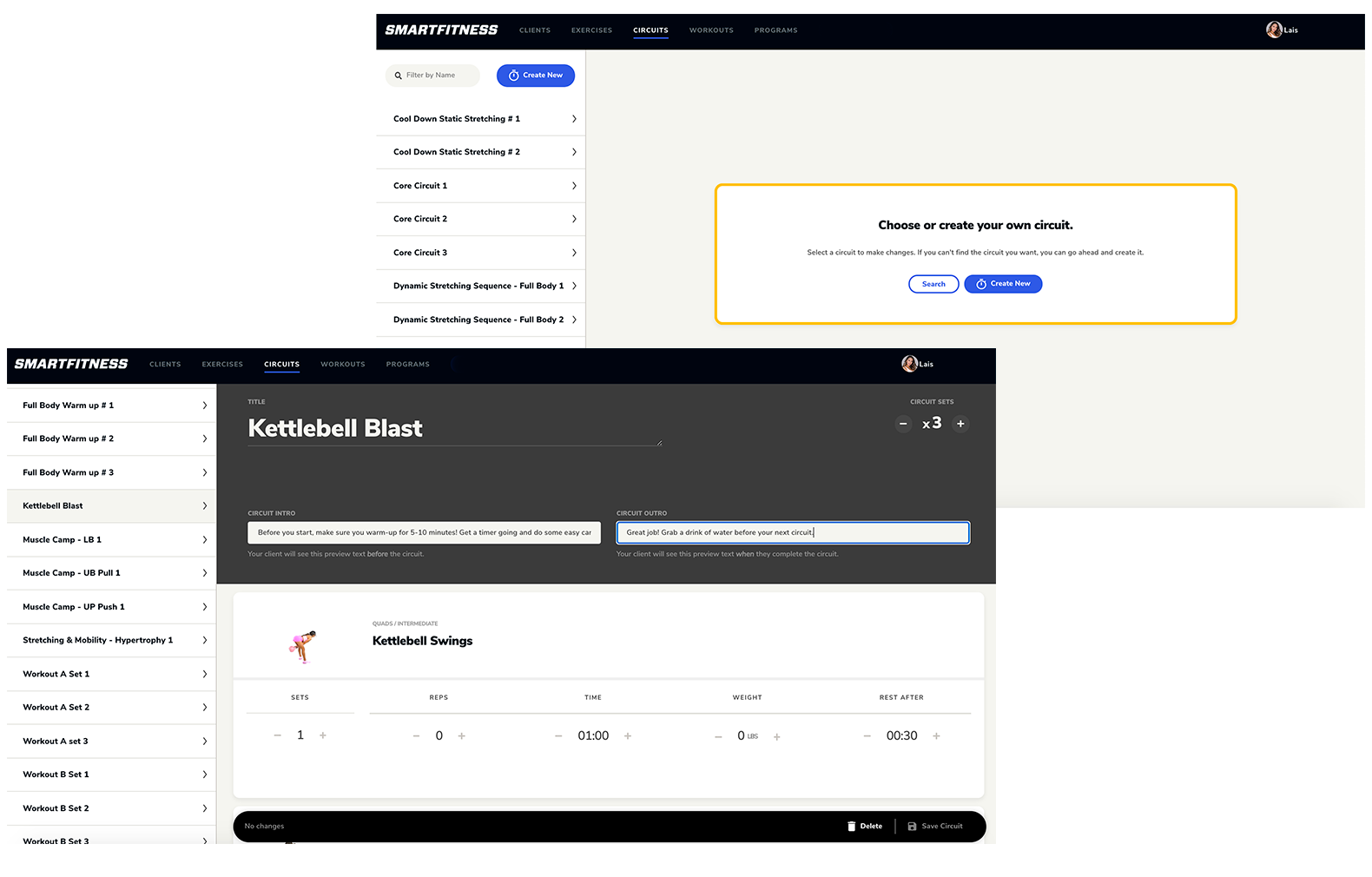
You can also create a workout from scratch. Start by adding a name for your workout. Try to make it descriptive so you and your clients know what the workout focuses on. Fill in the rest of the details and save it.
Now, go to the workout you just created to start building. You can either build everything from scratch by adding circuits, or you can add pre-built circuits from your library. Fill in the target number of sets, reps or intervals for each circuit or sequence.
Before saving, make sure to add a description, including any training or form tips, and estimated completion time. When you’re happy with everything, save the workout to your library.